Create AI Agent Tutorial
Below is a basic demonstration for creating an AI Agent (work partner, assistant).
Go to the official website and sign in with LINE. Then follow the steps below to create an AI Agent:
- Click “Add AI Agent.”
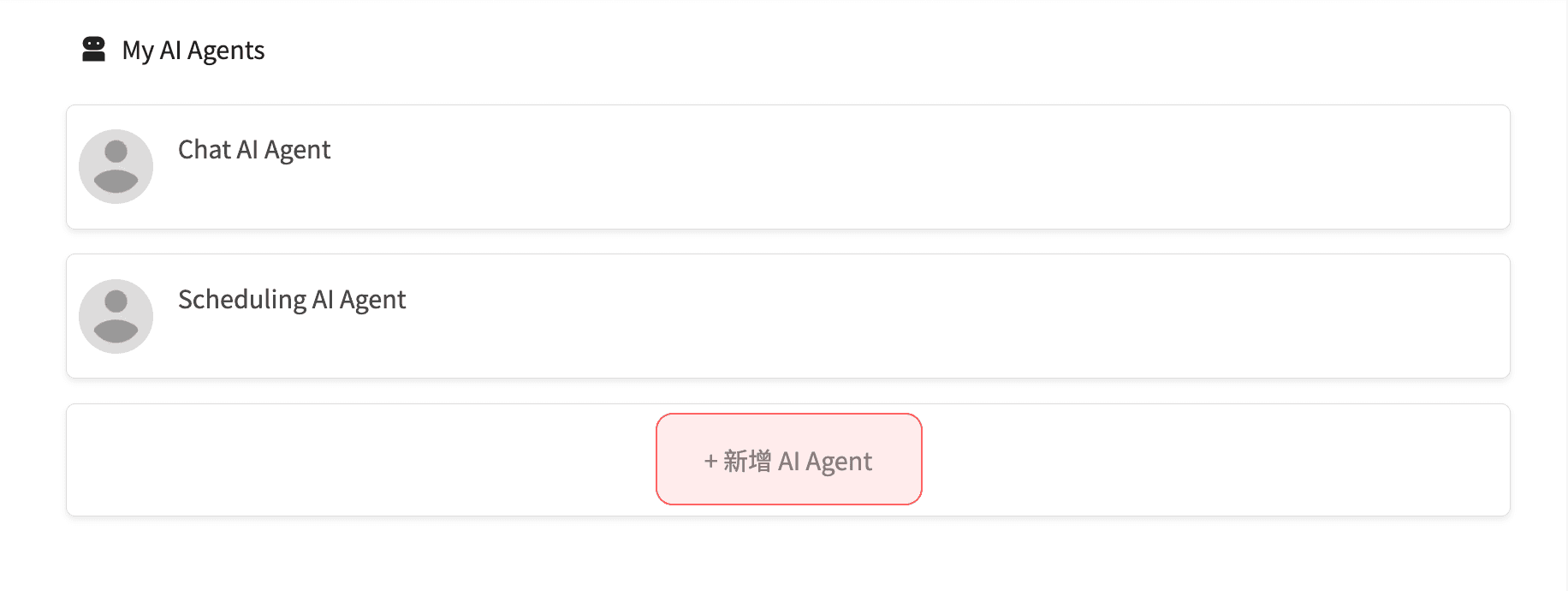
- Select the “Chat AI Agent” block in the workflow.
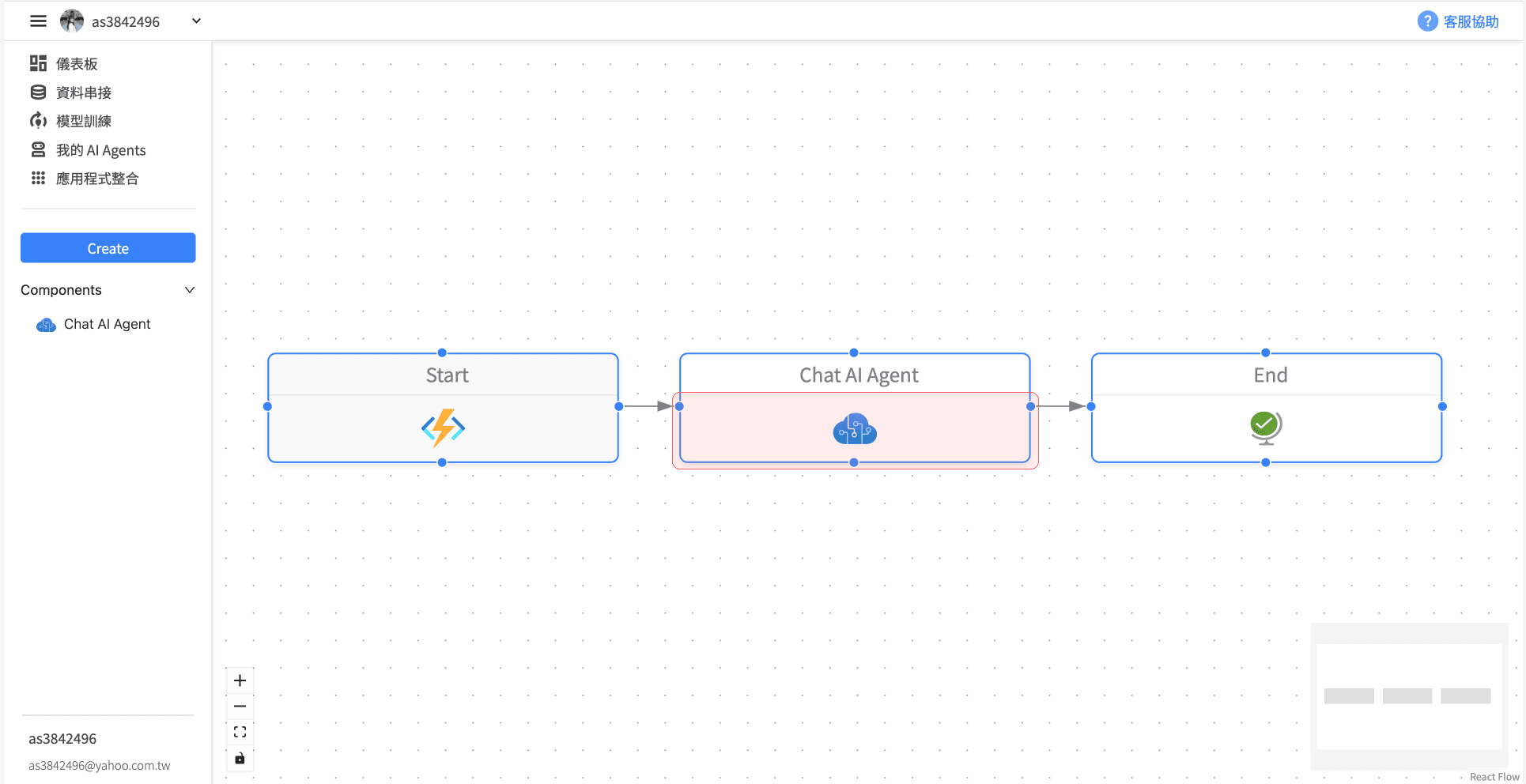
- Switch to the “LLM Model” tab and enter your prompt in the “promptTemplate” field.
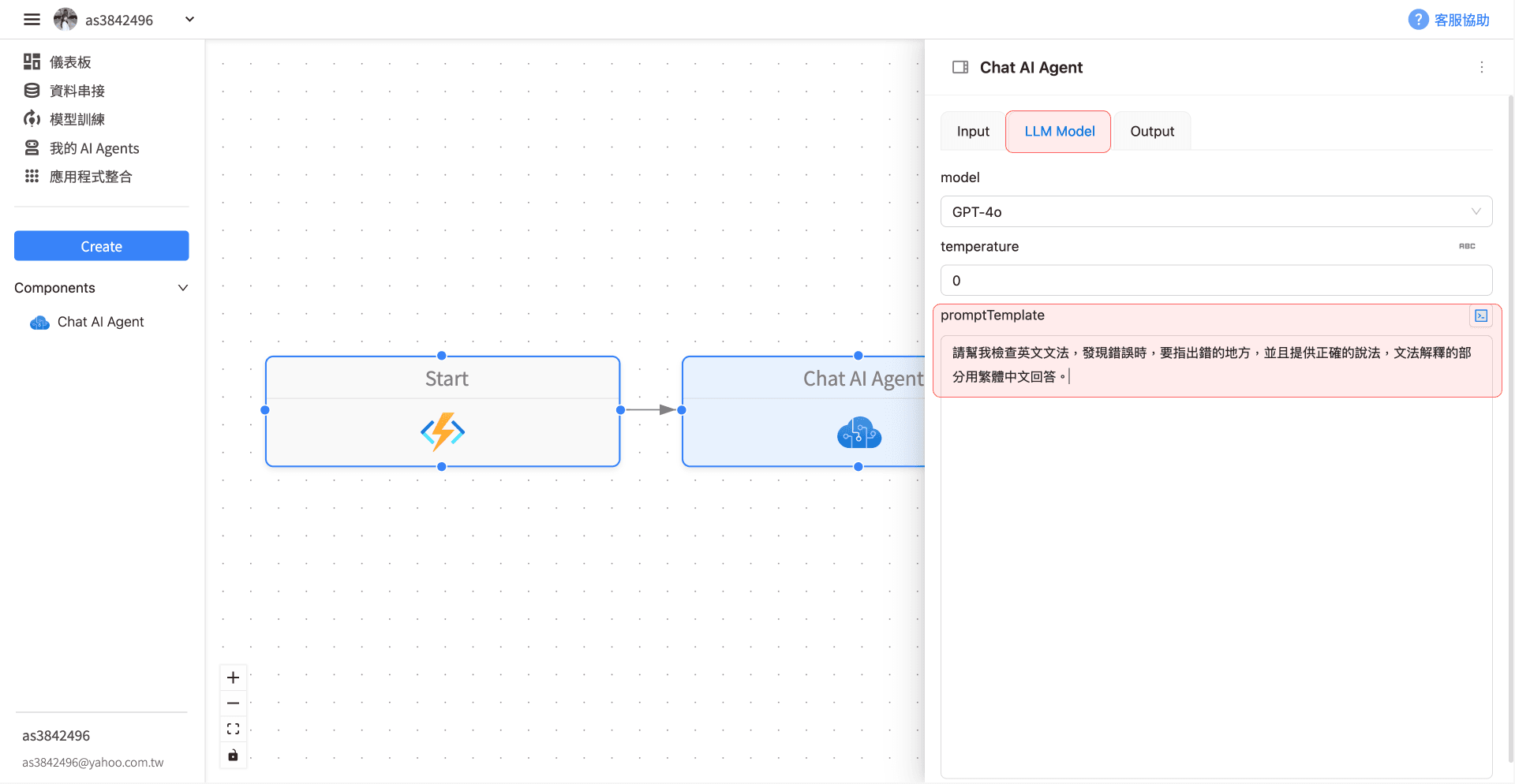
- Click “Create” on the left panel to complete the creation of your AI Agent.
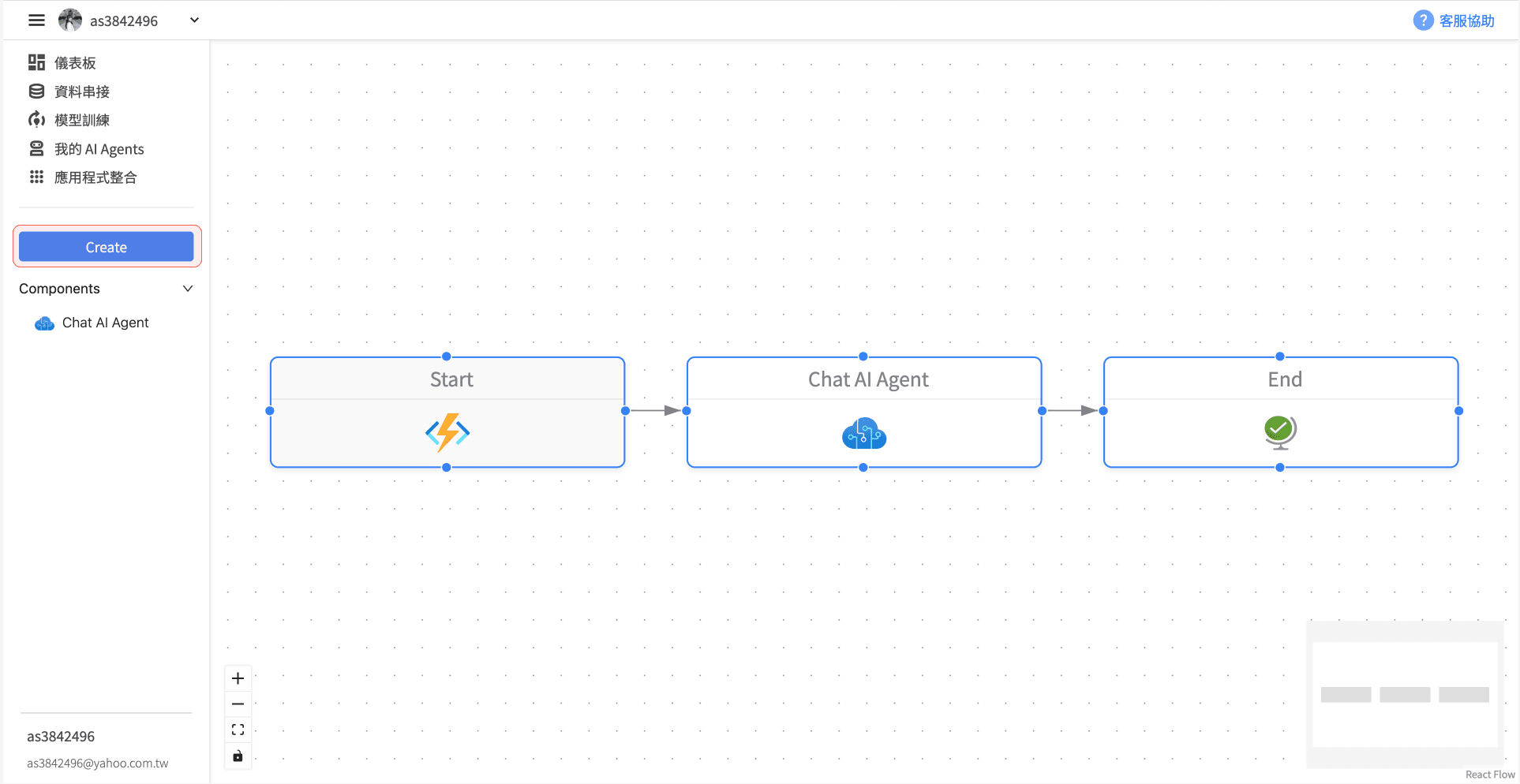
Once created, you can edit the basic information of your AI Agent, including changing the name and avatar to help identify each AI partner's functionality and streamline your workflow.
Here is the full operation demonstration:
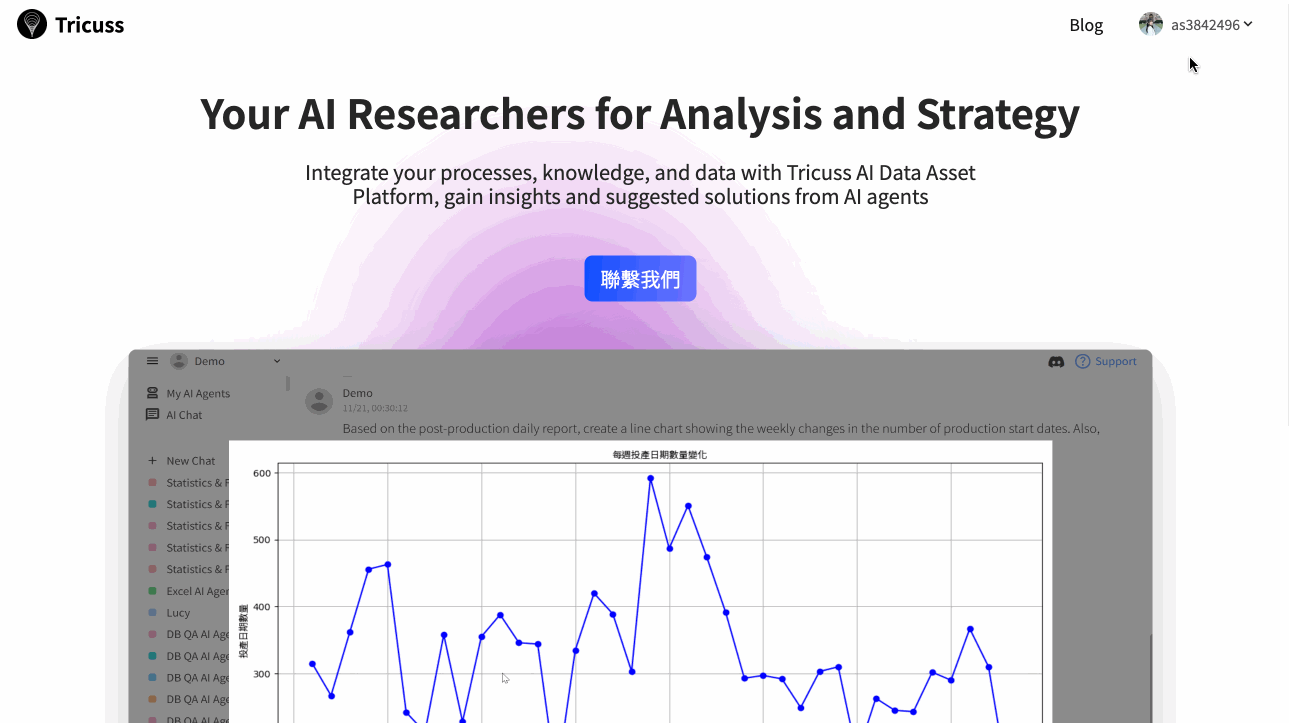
Create AI Agent Example